19:00 = sabi [nicholas@arnold.sabi.net] quit (Quit: goodbye, arnold old friend.)
[...]
overlord% console arnold
Enter njriley@console's password:
[Enter `^Ec?' for help]
arnold console login: nicholas
Password:
Last login: Sat May 17 22:24:06 from [...]
{nicholas#console@arnold:1025} ~%sudo /usr/sbin/shutdown -i6 -g0 -y 7:21PM
Shutdown started. Sun May 18 19:21:17 CDT 2008
Changing to init state 6 - please wait
Broadcast Message from root (console) on arnold Sun May 18 19:21:18...
THE SYSTEM arnold IS BEING SHUT DOWN NOW ! ! !
Log off now or risk your files being damaged
{nicholas#console@arnold:1026} ~% 7:21PM
INIT: New run level: 6
The system is coming down. Please wait.
System services are now being stopped.
Killing: 103
Stopping baculafd.
Stopping openvpn.
May 18 19:21:28 arnold openvpn[302]: event_wait : Interrupted system call (code=4)
Waiting for PIDS: 302.
postfix/postfix-script: stopping the Postfix mail system
No screen session found.
May 18 19:21:31 arnold syslogd: going down on signal 15
The system is down.
syncing file systems... done
Today I shut down arnold.sabi.net for good.1 It’s just a computer, but I’m strangely emotional about it.
I first wrote in March 2003 about buying arnold on eBay. A generous friend has been hosting arnold for free at his residence since then—first about a mile away in Champaign, then moving in July 2003 to Virginia where it’s been ever since. It’s served me well with no hardware failures until some ECC errors prodded me into moving the last service (dynamic DNS) off it yesterday.
As I mentioned back in September, I’ve been working on reducing my administrative load. I’m now nearly finished migrating services, but two aging machines—calamity and shrug—remain to be decommissioned.
I’ve mentioned calamity a few times over the years; it predates arnold by a couple of years, having ably served as my parents’ DNS, email, Web, VPN and monitoring server. There’ve been no hardware failures, though I’ve upgraded the hard drives and SCSI card once and switched the backup medium from xfsdump on an external MO drive to the network via Bacula. I moved the email and Web services off a few months ago; when I swap the Mac mini for my old G4 in a few months, I’ll have a slightly newer machine to host its remaining services. (You can see calamity on the right in this photo from May 2006, to the left of hamton, a hand-me-down PC which died before it could be put to any use.)
shrug (which is not a Tiny Toon Adventures character; blame doomsey) is a P3/700 still running FreeBSD 4.11. It hosts my primary email environment, which has had a long and varied history.
In the 90s, I read mail in a bunch of places—some via Eudora and POP, some via Unix mailreaders including pine, mutt and (ex)mh. My accounts included tiac.net, netcom.com, macirc.com, three Brandeis accounts, online service Internet gateways (CompuServe, AOL, eWorld, BIX and Delphi at various times) and some others I’d rather not mention. Over time, I reduced the number of accounts I checked to three, for personal, school and work use. My “forever” personal email address was nriley@shore.net, served by a small ISP in Massachusetts. Mail for school lived on students.uiuc.edu until November 1999, then griffin.canis.uiuc.edu until January 2001.
sabi.net was served starting in mid-1999 by alexandria.invantage.com, an old 486DX2/66 in the corner at my then-employer. (My old reliable USR Courier in that picture was a fallback for our flaky RADSL connection.) At the time I didn’t use sabi.net much for email; my sabi.net mail, what little of it there was, forwarded to my shore.net account. Eventually, Shore.Net got bought and destroyed; I learned the lesson that I should never rely on someone else’s domain name for my email. (Update, July 2009: there’s a happy ending, Shore.Net is back, albeit as a shadow of itself).
Since I was switching labs at the time I didn’t have a server at school to use, but luckily I could borrow Invantage’s new colocated server for a few months. chronos.invantage.com thus became sabi.net’s MX in January 2001. chronos also hosted my first truly consolidated email setup, with procmail and Mutt folder-hooks configured to deliver mail from three accounts into separate inboxes: invantage.com (the mailspool, i.e., !), uiuc.edu (=INBOX) and sabi.net (=+/INBOX). I dumped my Shore.Net account in March and switched sabi.net’s MX to pair.com in August 2001, where it remains. pair is still around, still independent, still conservative and reliable; its CEO still posts in the newsgroups. I plan to keep my account there for the foreseeable future.
With sabi.net’s MX switched, I could finally migrate my email setup from chronos, moving it to theremin.cs.uiuc.edu and finally to shrug.csl.uiuc.edu (later shrug.acm.uiuc.edu) in September 2003. On shrug I added an IMAP server and several generations of spam and virus filtering. I’ll be moving off shrug over the next few weeks to a similar setup where I won’t be the machine’s primary administrator. (shrug was originally like that, too, but its owner graduated and left maintenance to me.)
Planning and executing these migrations is tedious and mind-numbing, so I’m glad they’re coming to a close along with graduate school; I’ll have more time in future to focus on things I really care about. Another good thing about getting rid of machines is that I don’t need to come up with a new naming scheme as I thought I would. My laptops since then have all been named Shirley; my Intel iMac is Mary.
1Actually, runlevel 6 reboots; I’ve still got to wipe the disks.





 8:48 PM
8:48 PM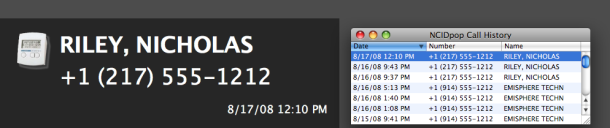
 1 Comment
1 Comment