Thursday, 30 June 2016
The Dash: disconnecting from the Dash side
Back in April, I noted “You can't initiate a disconnection or pairing from the right Dash once it's connected.” This is still technically true in the current firmware (1.5.1) — but I just discovered a convenient workaround, at least on iOS. Typically, I find this an issue when the Dash is connected to a device across the room (or inside my bag when I'm on my bike) and I want to pair it with something else closer to me.
Here’s how to do it:
- Tap and hold on the right Dash until you hear the tone.
- Wait another second or so until you hear the “Siri is listening” tone.
- Say “turn off Bluetooth.” The iOS device does just this, severing its connection to your Dash.
- You can then connect/pair the right Dash to another device.
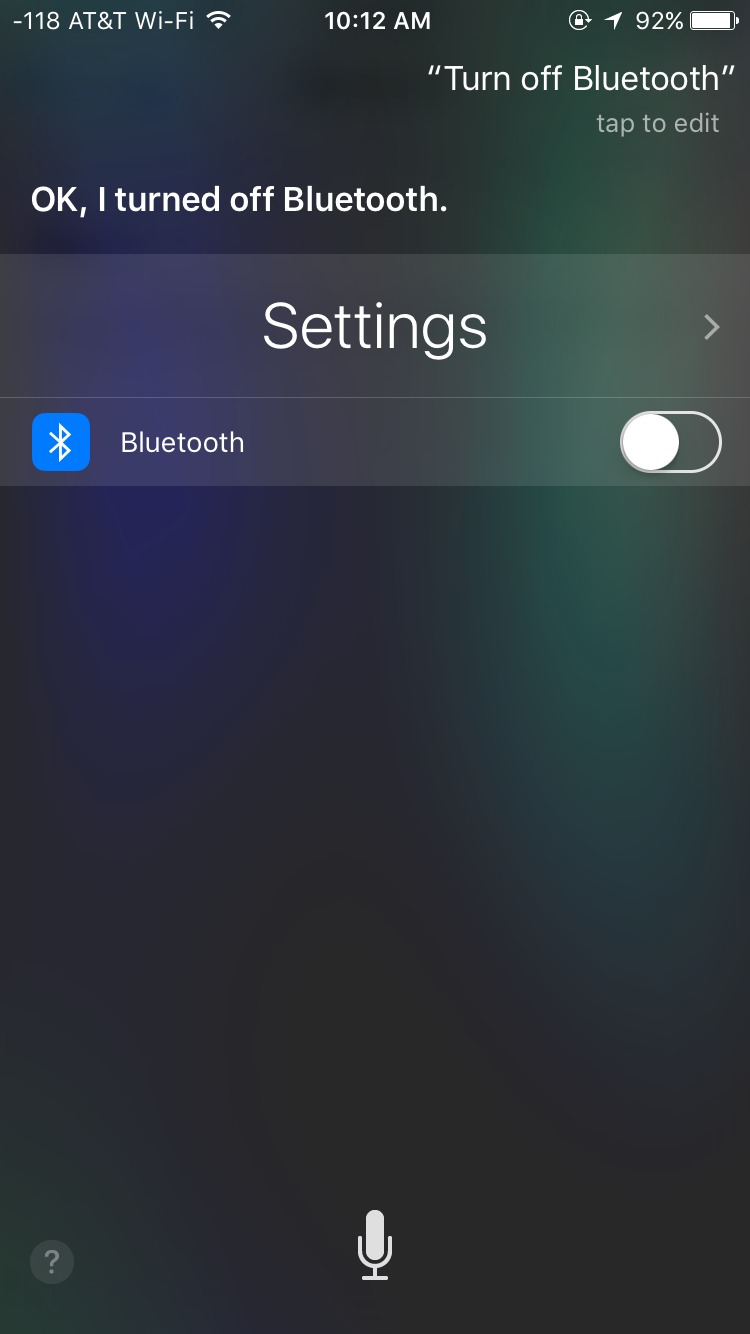
The Dash firmware 2.0 is now in private beta testing. Unfortunately I didn't respond quickly enough to the call for testers on Facebook to get in the pool. The advertised list of upcoming features is pretty enticing:
- Enhancements to activity tracking, especially for swimming and cycling
- Changes to the feedback of metrics during activities; metrics are also logged in the Bragi App
- Calibration of The Dash sensors to improve accuracy
- Major enhancement to the speech quality during phone calls
- Changes to audio playback to improve clarity and quality, as well as significantly boosting the maximum volume level
- Improvement to the Bluetooth & BLE connectivity with other devices and apps, as well as implementing security during BT pairing and bonding to ensure data privacy
- Implement more remote data channels with the Bragi app
The Dash is getting a lot of competitors in the cord-free Bluetooth headset market. I hope Bragi is able to keep up and realize more of their vision, while fixing practical issues such as those related to pairing and Bluetooth range.
 10:27 AM
10:27 AM