Tonight was spent in troubleshooting—frustrating yet ultimately rewarding.
I'm even further behind in studying for med school Progress Exam 2 on Monday. Now I sleep, I guess, but not before describing what I did.
The first order of business was figuring out why my desktop G4 crashed on startup in Mac OS 9. Normally such a crash would succumb quickly to the greater force of Conflict Catcher, but in this case, Conflict Catcher refused to continue the conflict test after a crash occurred because it thought it hadn't started up. Apparently if Mac OS crashes before Conflict Catcher has a chance to load, it thinks you never started up at all, and refuses to let you specify the results of the conflict test. A bug fix or override would be rather useful.
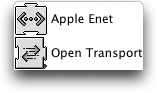 After some tedious manual testing, I finally narrowed the problem down to Open Transport. Open Transport 2.8, installed as part of Jaguar's Classic Compatibility Environment, does not work in a native Mac OS 9 environment. The part that confused me was OT drawing an icon when it loads before Conflict Catcher. I kept on thinking it was the Ethernet driver icon, wondering where the driver was buried, when it turned out not to be so at all. I know they don't look all that similar, but it was late, I was tired…
After some tedious manual testing, I finally narrowed the problem down to Open Transport. Open Transport 2.8, installed as part of Jaguar's Classic Compatibility Environment, does not work in a native Mac OS 9 environment. The part that confused me was OT drawing an icon when it loads before Conflict Catcher. I kept on thinking it was the Ethernet driver icon, wondering where the driver was buried, when it turned out not to be so at all. I know they don't look all that similar, but it was late, I was tired…
Then I had to restart another 4 or 5 times, disabling Timbuktu and PGPservice one at a time. These programs, otherwise paragons of stability, reacted to the absence of Open Transport in a rather undignified manner: they crashed. I haven't had to do any typical Mac OS-style troubleshooting in a year or more, and thank goodness Mac OS X hasn't done anything this weird yet.
Tonight's second problem began a few months ago. I had problems retrieving certain attachments with Eudora from the mailserver I run at my parents' place, which is an upgraded Power Mac 9500 running Debian GNU/Linux and Courier. Long-time readers of this blog may remember me discussing its setup back in April.
Eudora would finish retrieving the attachment, then claim it couldn't decode it. The details are here. I emailed the courier-users list, and received no response. Last week I sent mail to Qualcomm, and was pleasantly surprised to receive an email identifying a possible cause and asking for a test account on the server. I was more than happy to oblige, but in the process of setting up the test account, I couldn't reproduce the problem! It turned out that Mutt was modifying the message slightly, to remove a mbox-like “From ” line from the beginning, and in the process caused Eudora to be able to receive it! Other IMAP clients I tried (Entourage, Mail.app) had no problems with either version.
I've sent the test account information, and my diagnosis, to Qualcomm. Hopefully one side or the other will figure out a solution, and I won't have to retrieve my mother's attachments for her in future.
 2:31 PM
2:31 PM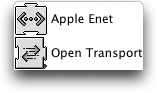 After some tedious manual testing, I finally narrowed the problem down to Open Transport. Open Transport 2.8, installed as part of Jaguar's Classic Compatibility Environment, does not work in a native Mac OS 9 environment. The part that confused me was OT drawing an icon when it loads before Conflict Catcher. I kept on thinking it was the Ethernet driver icon, wondering where the driver was buried, when it turned out not to be so at all. I know they don't look all that similar, but it was late, I was tired…
After some tedious manual testing, I finally narrowed the problem down to Open Transport. Open Transport 2.8, installed as part of Jaguar's Classic Compatibility Environment, does not work in a native Mac OS 9 environment. The part that confused me was OT drawing an icon when it loads before Conflict Catcher. I kept on thinking it was the Ethernet driver icon, wondering where the driver was buried, when it turned out not to be so at all. I know they don't look all that similar, but it was late, I was tired…