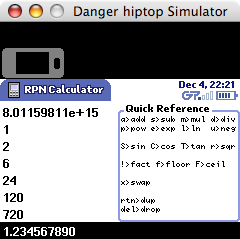Time to put on my curmudgeon hat for a second.
Glyph Lefkowitz presents a font choice as a foregone conclusion: we like the second, antialiased, version better. Some of us don’t—I’ve been using Adobe’s Helvetica, Courier and Times bitmaps since 1986 or so and don’t really see what is so wrong with them. Antialiased versions would be OK, I guess, if you like that kind of stuff, but there’s no reason to use different default fonts to the rest of the planet just because. FreeSans looks enough like Helvetica to pass at a glance, but the others don’t even come close.
I’m not saying people have to set their default Web browser fonts to Times, Helvetica and Courier—I’ve got mine set to Goudy, Univers and Screen, for example—but I’m just saying the standard fonts make more appropriate defaults, since they’ve been that way since Netscape 0.x. (I seem to remember Mosaic used a sans-serif font as the default, but my memory is a bit hazy.) One of the more irritating things about Safari’s font choices is that Lucida Grande has no italic/oblique version, so italic Lucida Grande ends up being forced Helvetica, which is quite a bit smaller. Firefox/Camino algorithmically italicize (slant) Lucida Grande, which ends up looking worse, mainly because they get the metrics wrong in the first place; a properly laid out, slanted Lucida Grande is actually not bad looking at small sizes.
Oh yeah, about all that Mac and hiptop programming I’ve been wanting to do in my “spare time”—it’s not happening any time soon. I’ve got a significant deadline at the beginning of March, and it’ll take every spare cycle I’ve got to finish on time. Luckily the research is finally stuff I’m really enjoying, and as long as I remember to take my allergy medication so I can avoid painful, headache-filled days like today, I should be all set. It might be something people outside my research area care about, too—wouldn’t that be nice? :-)
 1:06 AM
1:06 AM 5 Comments
5 Comments