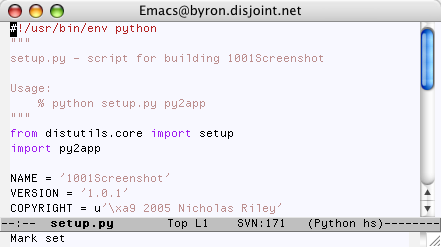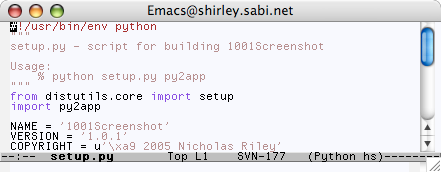Monday, 9 May 2005
ICeCoffEE 1.4.2 status
I made some progress on ICeCoffEE 1.4.2 today—updated to handsome new versions of Unsanity Installer and APE, revised the readme, fixed some innocuous coding errors pointed out by Apple’s GCC 4.0 warnings, eliminated some undocumented API usage I can get rid of now 10.3.9 is the minimum supported OS, and got everything to build on Tiger with Xcode 2.0 (which I’m increasingly enjoying).
ICeCoffEE 1.4.1, in addition to breaking discontiguous selection in NSTextView, has no services-related functionality under Tiger. Nothing crashes; you just get no services menu or list of services to disable. I poked around a bit but seem to be only using the Cocoa services menu APIs in a documented (if slightly unorthodox) manner, so I’ll return to it tomorrow. HotService from DEVONtechnologies is a freeware input manager which adds a Services menu to the menu bar, which may be an interim solution for some ICeCoffEE users.
Also, I finally got another soap dish for the shower today, so we don’t have to accommodate two cakes of soap in a single dish that isn’t wide enough. It’s only been two years!
 12:00 AM
12:00 AM