Saturday, 15 November 2003
Palm Desktop to iCal switch
I finally switched from Palm Desktop to iCal a few weeks ago, the superior force of iSync winning me over. iCal and Apple’s Address Book are usable in Panther, but still very slow and inefficient to use compared with Palm Desktop. Compare the information density of the images below:
Sorry about all the modifications, I can’t seem to stop PyDS from upstreaming… (Answer: Preferences: Basic Data: show on/offline switch.)
There doesn’t seem to be an “actual size” option, so for the moment I’m constructing the above images with \$pictures.imageTag(2, (400, 400), bigpage='1024x768').
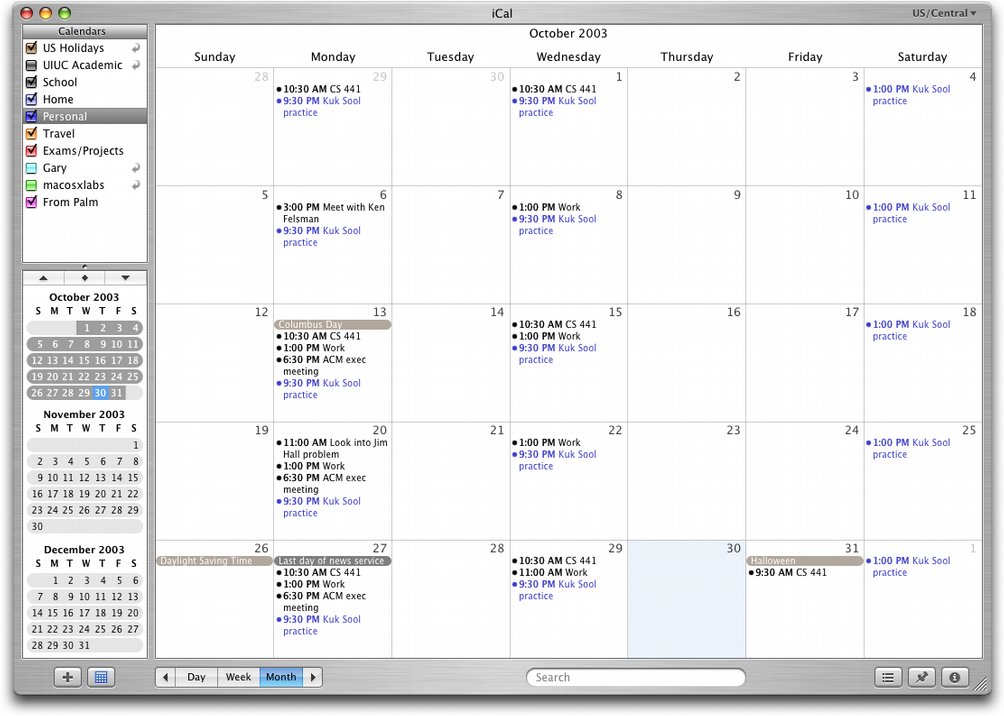
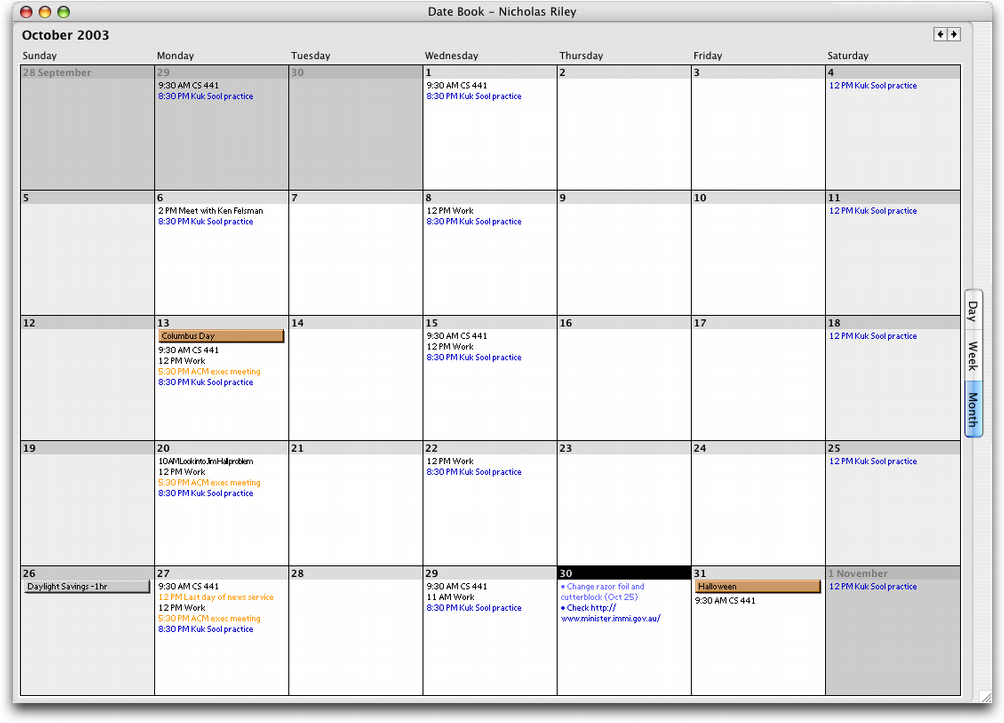
 3:46 PM
3:46 PM
How did you export the Data out of Palm Desktop to ical?
Leo
Leo:
I just exported iCalendar format files from Palm Desktop and imported them into iCal. It seemed to work pretty well.
hum.. from alm sit, it’s said that palm desktop can inport export only vcal file… they’re so similar ? ou exported vcal and readed ical? what a lucky man… really intereted!
errata – i previuous, “from palm site”