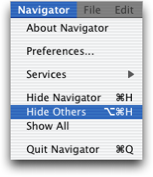Friday, 20 September 2002
Seven of us #uiuc.testers went to the Beef House in Covington, Indiana for dinner tonight.
Needless to say we were rather stuffed afterwards, and attempted to change our nicknames to
reflect it. It didn't exactly have the desired results, however.
22:43 UncleJed is now known as JedFull
22:43 @Fun-Boy> yes.
22:44 @gracie> ww = wrongwendy :-D
22:44 @Wendy> Actually, I did http://www.iprh.uiuc.edu
22:44 You're now known as saStuffed
22:44 @Fun-Boy> i have photoshop 7.
22:44 Sam is now known as SamFull
22:44 SamFull is now known as SamPAcked
22:44 @RealCmdr> sabi: I'll probably pull out Photoshop, Illustrator, Font
Folio, and my Wacom tablet. :-)
22:44 ~ superman set +o t-10000 on #uiuc.test
22:44 SamPAcked is now known as SamPacked
22:44 ! SamPacked was kicked from #uiuc.test by CmdrKuehn (Niq flood (3 nicks
in 6secs of 30secs))
22:44 + SamPacked [~atlan\@dan0329.urh.uiuc.edu] joined #uiuc.test
22:44 ! SamPacked was kicked from #uiuc.test by MellieMel (Niq flood (3 nicks
in 6secs of 30secs))
22:44 + SamPacked [~atlan\@dan0329.urh.uiuc.edu] joined #uiuc.test
22:44 ! SamPacked was kicked from #uiuc.test by JedFull (Niq flood (3 nicks in
6secs of 30secs))
22:44 ~ saStuffed set -o MellieMel on #uiuc.test
22:44 @saStuffed> ROFL
22:44 + SamPacked [~atlan\@dan0329.urh.uiuc.edu] joined #uiuc.test
22:44 ~ TrollBoT set +o SamPacked on #uiuc.test
22:44 @t-10000> HAHAA
22:44 ~ saStuffed set -oo CmdrKuehn JedFull on #uiuc.test
 10:51 PM
10:51 PM