Saturday, 15 March 2014
Apple II to Mac: Copying physical disks
As you may have noted if you follow me on Twitter or Flickr, I’ve recently been trying to preserve my and my family’s Apple II life from binders and boxes full of 5.25ʺ and 3.5ʺ disks.
There’s a remarkably rich ecosystem of Apple II emulation and file transfer software for the Mac. This and the next few posts, while by no means comprehensive, will discuss the hardware and software which are helping me to save this data. If you still have an Apple II legacy to save, hopefully they’ll help you as well.
Copying 5.25ʺ disks
I use a CFFA3000 in an Apple //e (my first computer). The CFFA software images a floppy (DOS, ProDOS, Apple Pascal, etc.) from a Disk II drive to a file on a CF card in a few seconds. It logs and aggressively retries on read errors.
Copying 800K 3.5ʺ disks
You could also use a CFFA3000, but my IIgs and Apple 3.5ʺ Drive are long gone. Instead, I use a PowerBook G3 (PDQ), Apple’s last computer to support a SuperDrive, with Mac OS 9. Apple’s Disk Copy works for imaging and MacSFTP handles file transfer, as I wasn’t able to coax Mac OS 9 into connecting to the AFP server on current OS X versions. Once on the Mac, I use Hazel to automatically convert the Disk Copy-generated NDIF (.img) images to data-fork-only UDIF (.dmg), which Sweet16 has no trouble with:
Unfortunately, Disk Copy gives up quickly on read errors, but Mac OS 9 will mount ProDOS disks directly in the Finder, so I have been able to rescue a few individual files when the disk can’t be imaged as a whole.
My original expansion bay floppy drive stopped reading reliably after 10–15 disks. I could probably have cleaned it, but either the floppy drive mechanism (the same Mitsubishi one was used in PowerBook SuperDrives from 1994–1998) or complete floppy expansion bay modules are currently available on eBay for $10–15. I bought one of each; one appears to have been damaged in shipment, and I could always scavenge the mechanism out of my PowerBook 540 if I was desperate.
If you used 1.4 MB MFM disks on your Apple II, I imagine you may be able to get away with an external USB floppy drive, but I don’t have any such disks to test with.
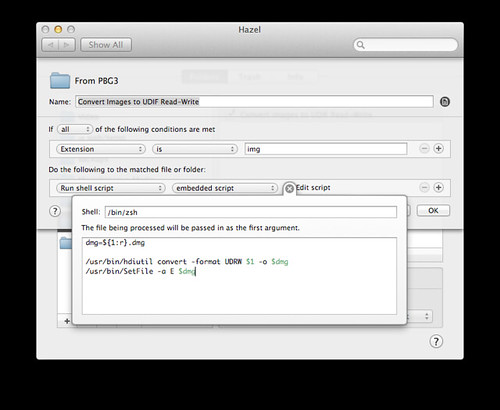
 2:53 PM
2:53 PM