Thursday, 18 February 2016
The Dash and iOS heart rate sharing via HealthKit
The Dash is a Kickstarter-backed (though having since raised many times its crowdfunding total) Bluetooth headset with no wires between the earpieces. Features include a heart rate monitor, accelerometers and built-in music player. It’s waterproof and will eventually be programmable. Given my prior interest in Bluetooth headsets you might guess I was a backer, and you’d be correct.
I do physically have and have been using the headset for about a week now, but it’s clearly not done yet. So despite its 1.3-as-of-today release (details — check out the known issues list), and as we’re still in the Kickstarter-fulfillment period and not even into pre-orders yet, I don’t feel comfortable giving the headset a full review. The company and particularly its CEO Nikolaj Hviid have gone above and beyond in transparent communication throughout its gestation and now into fulfillment. This in no way is necessary or sufficient to produce a good product, but it does cause me to give them a lot more slack than I otherwise would. In the meantime, for others with The Dash in its current state, here’s a tip. The left Dash is the one with the heart rate sensor in it. The instructions when you tap and hold for a few seconds on the left Dash tell you to pair it with the Bragi app, but it’s also possible to pair it with iOS directly and then share the resultant heart rate with apps via HealthKit. Theoretically it should also pair with any app that is expecting a Bluetooth LE heart rate sensor (and I imagine this will eventually be true in practice as well), but I’ve not had any luck doing this. For example, it shows up in Wahoo Fitness but just sits there connecting forever: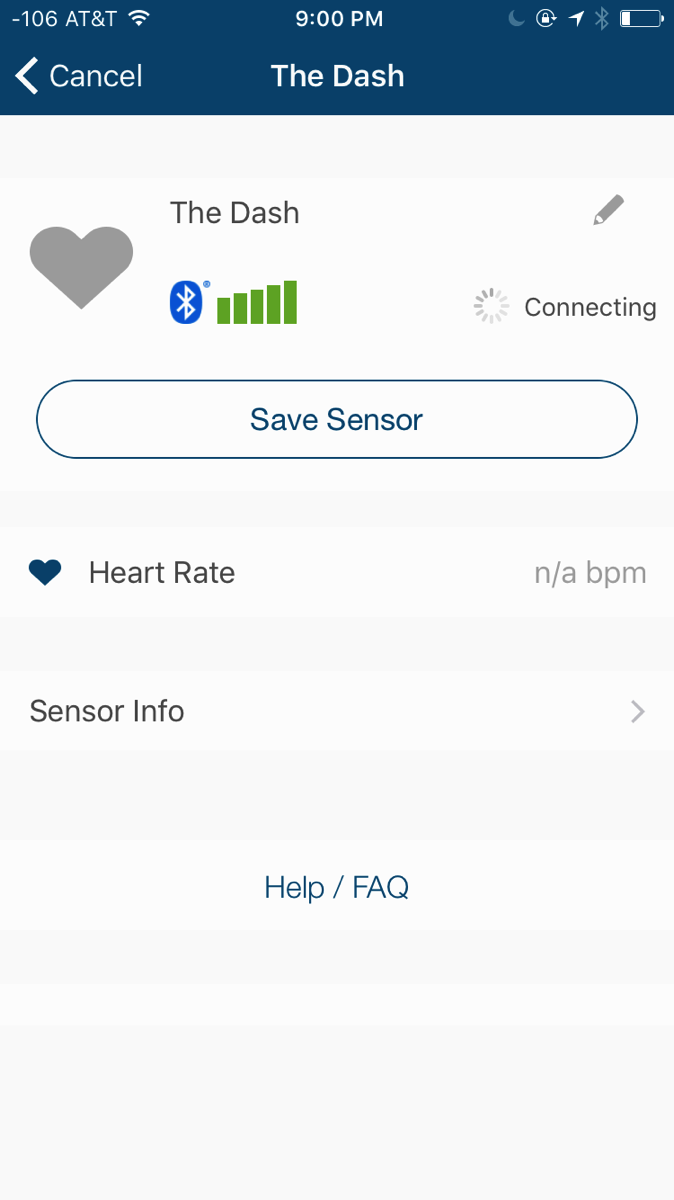 While it might make more sense to add the device from Health > Sources, you actually pair it with iOS in Settings > Bluetooth. Note that both the left and right Dash show up as “The Dash” in the Bluetooth settings list. You can’t distinguish them when disconnected, but the left Dash doesn’t have an “i” button to the right of it when it’s connected.
Once you’ve paired your left Dash, you should see it in Health > Sources:
While it might make more sense to add the device from Health > Sources, you actually pair it with iOS in Settings > Bluetooth. Note that both the left and right Dash show up as “The Dash” in the Bluetooth settings list. You can’t distinguish them when disconnected, but the left Dash doesn’t have an “i” button to the right of it when it’s connected.
Once you’ve paired your left Dash, you should see it in Health > Sources:
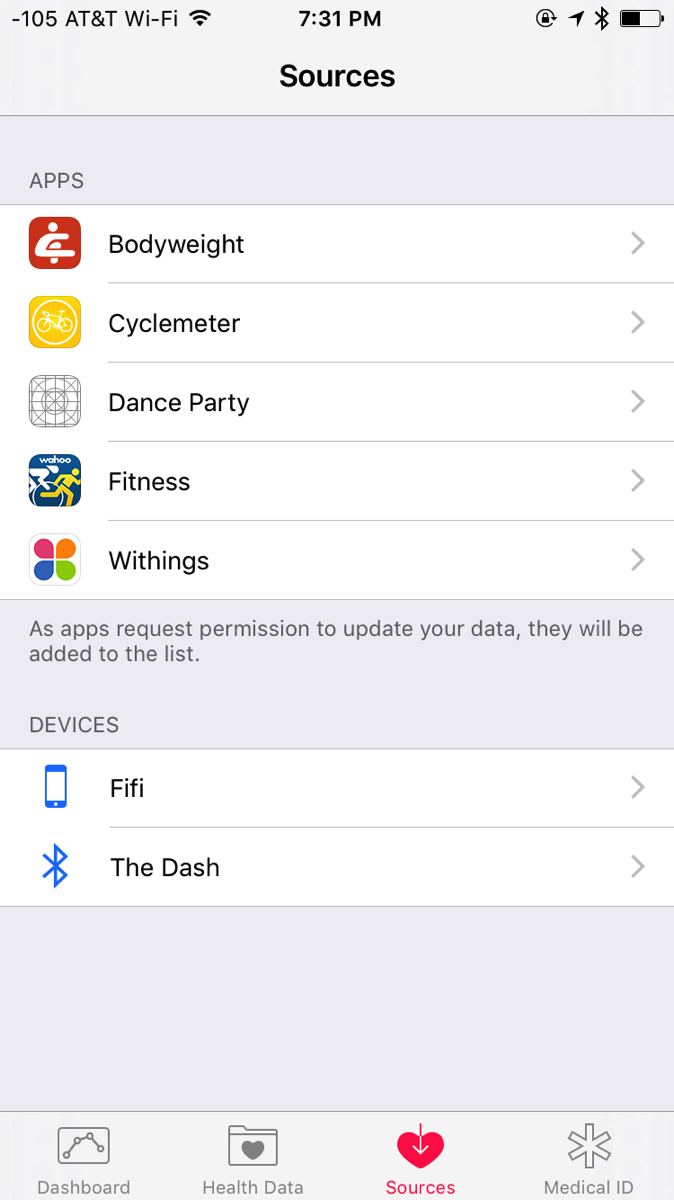 I didn’t have to explicitly turn on sharing my heart rate, but if for some reason you want to turn it off, you can by tapping on The Dash:
I didn’t have to explicitly turn on sharing my heart rate, but if for some reason you want to turn it off, you can by tapping on The Dash:
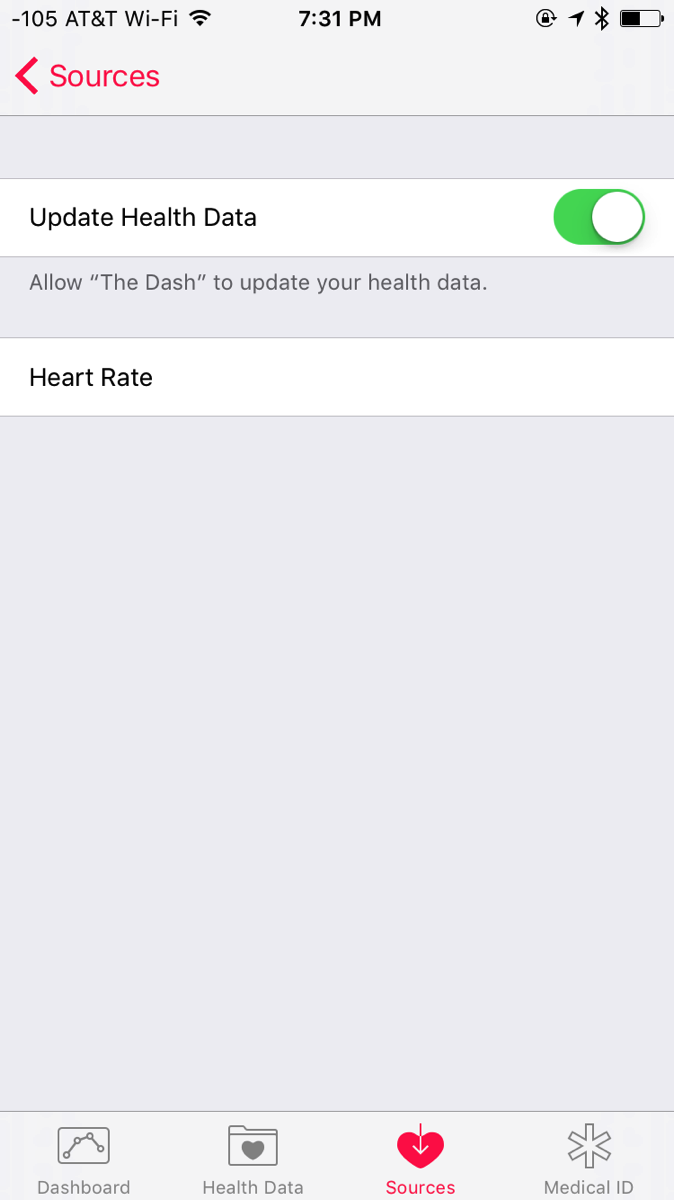 Finally, you need an app that can read your heart rate from HealthKit. I use Cyclemeter, which with the Elite upgrade has this feature:
Finally, you need an app that can read your heart rate from HealthKit. I use Cyclemeter, which with the Elite upgrade has this feature:
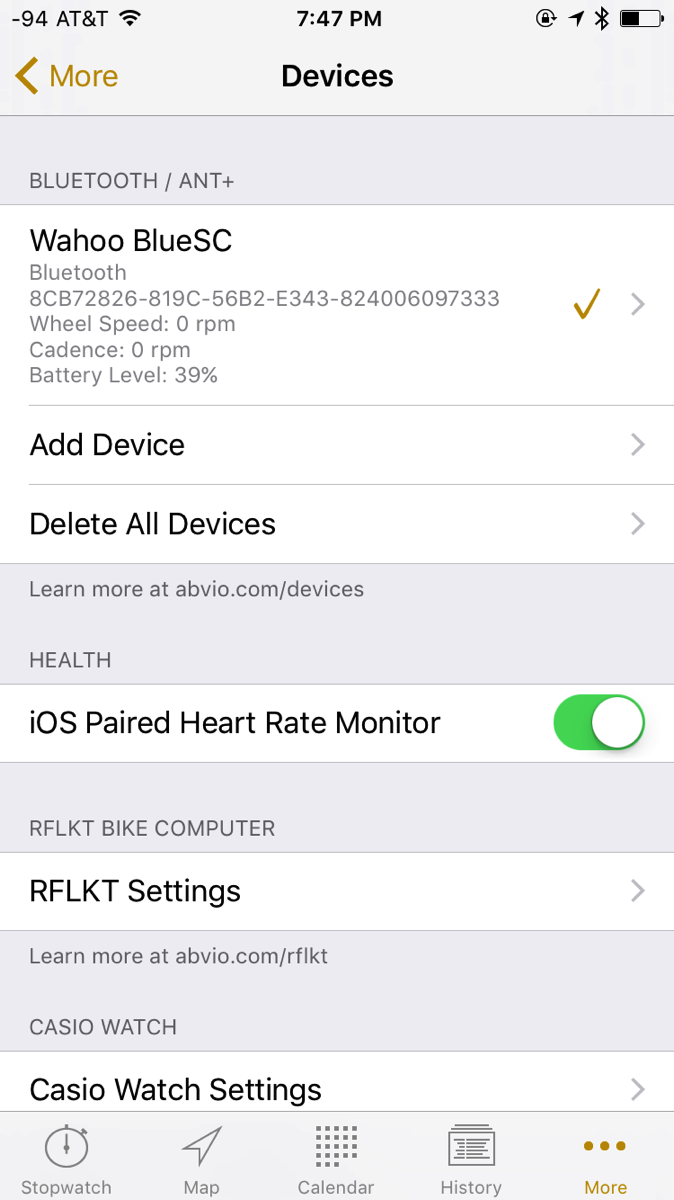 You can see how this doesn’t preclude using another Bluetooth LE device, in my case a speed/cadence sensor.
You don’t need to start an activity on the left Dash to start sending the heart rate to your iPhone. Instead, once you’ve paired it once in Settings, tap and hold the left Dash for a few seconds until you hear a repeating tone, and it should connect to your iPhone. If you don’t enjoy the sound feedback the 30th time, just tap the left Dash once to stop it — it’ll still pair to your iPhone.
Note that you can have the right Dash paired to another device (in my case, the iPad on which I’m watching a video) and the left Dash will still act as a left earphone; the two sides communicate over NFMI rather than Bluetooth.
Finally, after adding heart rate info to my indoor cycling page, I get:
You can see how this doesn’t preclude using another Bluetooth LE device, in my case a speed/cadence sensor.
You don’t need to start an activity on the left Dash to start sending the heart rate to your iPhone. Instead, once you’ve paired it once in Settings, tap and hold the left Dash for a few seconds until you hear a repeating tone, and it should connect to your iPhone. If you don’t enjoy the sound feedback the 30th time, just tap the left Dash once to stop it — it’ll still pair to your iPhone.
Note that you can have the right Dash paired to another device (in my case, the iPad on which I’m watching a video) and the left Dash will still act as a left earphone; the two sides communicate over NFMI rather than Bluetooth.
Finally, after adding heart rate info to my indoor cycling page, I get:
 Yes, I’m rather out of shape — working on that.
Yes, I’m rather out of shape — working on that.
 8:04 PM
8:04 PM