Saturday, 21 June 2014
soundsource: a few examples
A few weeks ago, I added links to some of my smaller OS X projects to my software page. One of these projects is a command line version of Rogue Amoeba’s now-discontinued SoundSource.
This tool, which I have rather unimaginatively named soundsource, is the basis for a number of scripts I have written. I recently enhanced some of the scripts and figured I might as well post them here as inspiration for others who are drowning in a sea of audio input and output devices connected to their Macs. I run these scripts from FastScripts with corresponding keyboard equivalents:
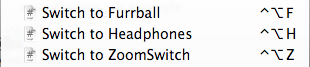
One script handles the various headphones I use. Macs of the last few years support the same microphones and remotes as Apple’s iOS devices, and the generally decent quality of the microphones on many iOS compatible headsets is even adequate for dictation in a quiet room. I’m dictating this blog post, for example, with a Bose QuietComfort 20i headset. The accuracy isn’t quite that of my usual setup, but it is entirely sufficient for short-term usage, and it sure is nice to only have one thin cable plugged into my Mac.
Sometimes, however, I just have regular headphones plugged into the jack, and in this case there is no corresponding microphone input. Apple’s recent Macs also do a great job of dynamically changing the available audio input and output sources advertised to the OS as you connect and disconnect devices.
And in yet other cases, I use a USB headset. In any event, I want a way to “just start playing (and recording, if possible) through my headphones”. Here it is, using Growl to display the results:
#!/bin/sh
notify() {
/bin/echo -n "Input: $(/usr/local/bin/soundsource -i)" |
/usr/local/bin/growlnotify \
-I /System/Library/PreferencePanes/Sound.prefPane \
-d net.sabi.soundsource $1
}
# succeeds if headphones connected to jack
if /usr/local/bin/soundsource -o 'Headphones'; then
# succeeds if headphones have integrated microphone
/usr/local/bin/soundsource -i 'External microphone' || /usr/bin/true
notify Headphones
else
/usr/local/bin/soundsource -o 'C-Media USB Headphone Set'
/usr/local/bin/soundsource -i 'C-Media USB Headphone Set'
notify 'Plantronics Headset'
fi
The notification looks like this:
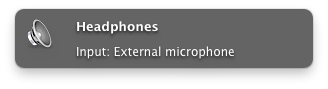
Note that I take advantage of soundsource exiting with failure if it is unable to switch to the desired audio input or output device.
The second script handles changing the output to my AirPort Express, Furrball. Unfortunately, my home Internet connection is currently via my landlord’s somewhat unreliable Wi-Fi, and the AirPort Express drops off the network with depressing regularity. FastScripts does a great job of displaying status when the script fails, but because of the frequency of this failure, I recover from it by power cycling the AirPort Express. Note that, at least in OS X 10.8, switching to a nonfunctional AirPlay device may appear to succeed but immediately switches back to another device; you need to confirm the change.
#!/bin/sh
notify() {
/bin/echo -n "Input: $(/usr/local/bin/soundsource -i)" |
/usr/local/bin/growlnotify \
-I /System/Library/PreferencePanes/Sound.prefPane \
-d net.sabi.soundsource $1
}
/usr/local/bin/soundsource -o Furrball || /usr/bin/true
if [[ `/usr/local/bin/soundsource -o` = Furrball ]]; then
notify Furrball
else
notify "Power cycling Furrball..."
/usr/bin/osascript -e 'tell app "XTension" to turn off "Furrball"'
/bin/sleep 1
/usr/bin/osascript -e 'tell app "XTension" to turn on "Furrball"'
count=0
while true; do
notify "Waiting for Furrball ($count)..."
if /sbin/ping -qot 1 furrball.local; then
/usr/local/bin/soundsource -o Furrball
notify Furrball
exit 0
fi
count=$((count+1))
done
fi
 8:15 AM
8:15 AM