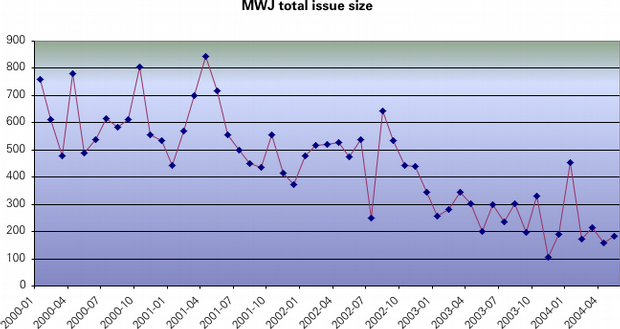I couldn’t sleep tonight. I’ve been reading a lot of fiction this week, to the point that I had to put a book down because the imaginary world had become overpowering. I wanted to get back to planet Earth for a while.
In search of technical material, and having left my stack of research papers at school, I noted the lack of Mac publications I usually read in bed. I wasn’t dreaming—there’s a lot less than there used to be.
Consider MWJ. For a mostly-weekly journal (48 issues a year according to the Web site), it’s not doing so well with 13 issues so far this year. I’ve been a subscriber since January 2000; here’s what’s happened to the output since then:
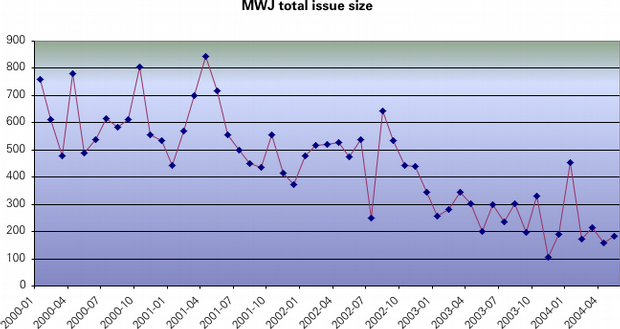
How about MacTech, the other publication for which I have a paid subscription? There hasn’t been a MacTech issue since the Feburary 2004 one, the longest gap I can remember.
What’s going on here? Are mediocre Web sites enough for everyone, to the point that even worthwhile publications are struggling? Weblogs have done a bit to give me a steady stream of interesting technical news, but the number of well-researched technical articles (of which the best example was BYTE, RIP) is tiny.
Updates: Thanks for the comments, folks. Avi reports that he received an April issue of MacTech, and John the March issue. I might have the March one sitting around somewhere, but what led me to believe February was the latest was that its cover appeared on mactech.com (still does in fact). Guess I should find out if my subscription has been “misplaced.”
The y axis of the graph above indicates kilobytes: it was generated from the “size” column in a Eudora mailbox window. (Earlier versions of the graph had the units labeled, but I had to try so many times to get Excel to do my bidding, that I forgot to include it in the version posted above.)
Sven-S. Porst wrote:
The last time I’ve seen an interesting technical article in a computer magazine was well back in the past millenium. As far as I am concerned the magazines deserve to die. While lots of web content are mediocre, the printed magazines aren’t any better. In fact, authors often seem to be less informed than I am and ‘technically challenged’.
Indeed, this accounts for my lack of support for magazines that just shovel uninformed garbage issue after issue. My point was that even those few holdouts which deliver consistently good content, such as MWJ, are struggling, and I still can’t understand why. Not to sound like a marketer, but I get information in MWJ I see nowhere else—in yesterday’s edition, for example, an interesting point about a disappearing Apple board member and a terrific dissection of undocumented changes in the Mac OS X 10.3.4 update.
 1:06 AM
1:06 AM