Wednesday, 18 September 2002
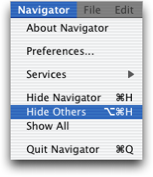
Jaguar introduces a keyboard equivalent for the “Hide Others” command in the application menu: Command-Option-H. LaunchBar includes an option to map Command-Shift-H to Hide Others in all applications, which I'd been using for many months. I use application hiding much more often in Mac OS X than I did in OS 9, possibly because I often have twenty or more applications open and appreciate the ability to focus on my current work to the exclusion of other things.
Carbon applications, which get application menus automatically built by Mac OS X, gain command-shift-H automatically if they're not already using it. Cocoa applications supply their own application menus, and the newly recommended key equivalent isn't even supported by Apple's own applications such as TextEdit.
In an effort to stop myself from using the 'wrong' keyboard equivalent, which in any case shadows useful equivalents in applications such as the Jaguar Finder, I've turned off LaunchBar's “Hide Others” mapping and rely on those built into applications—making it painfully clear how few Cocoa applications have been updated. Luckily, there's a very quick and easy fix: the user key equivalents mechanism in Cocoa applications. User key equivalents are a very low-tech but effective mechanism which allows you to add key equivalents to menu items simply by associating the text of a menu item and your desired equivalent. Your changes even show up in the menus.
The easiest way to edit user key equivalents is with David Remahl's excellent ReKey application. To add a mapping for “Hide Others” to every Cocoa application, just execute the following:
defaults write NSGlobalDomain NSUserKeyEquivalents -dict-add 'Hide Others' '@~h'
All Cocoa applications you subsequently launch should obey the setting.
 5:04 PM
5:04 PM